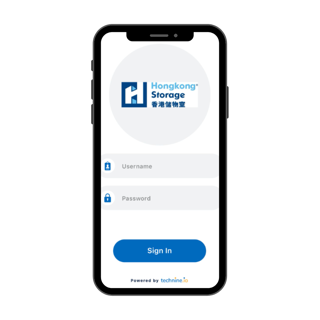
在"Company code"上輸入"hkstorage"
在您的手機上
輸入"hkstorage"後,點擊"Next"
在您的手機上
2
分別輸入登記服務時的電郵地址及電話號碼作為Username及Password,點擊"Sign In"登入
在您的手機上
3
成功登入後,應用程式上會出現一個QR Code,接著對準掃描器進行掃描,便能成功進入場所。
在門禁系統螢幕上
4
在"Company code"上輸入"hkstorage"
輸入"hkstorage"後,點擊"Next"
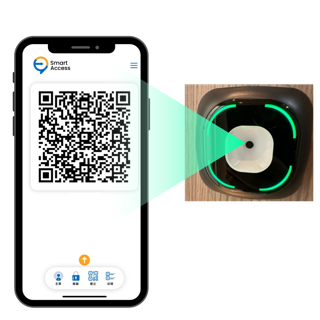
在您的手機上
1

首先,請到應用程式商店下載"t9 Smart Access"應用程式。
Google Play: https://play.google.com/store/apps/details?id=io.technine.smartaccessapp
App Store: https://apps.apple.com/hk/app/t9-smart-access/id1528169316
5
在您的手機上
首先,請到應用程式商店下載"t9 Smart Access"應用程式。
Google Play: https://play.google.com/store/apps/details?id=io.technine.smartaccessapp
App Store: https://apps.apple.com/hk/app/t9-smart-access/id1528169316
首先,請到應用程式商店下載
"t9 Smart Access"應用程式。
Google Play: https://play.google.com/store/apps/details?id=io.technine.smartaccessapp
App Store: https://apps.apple.com/hk/app/t9-smart-access/id1528169316